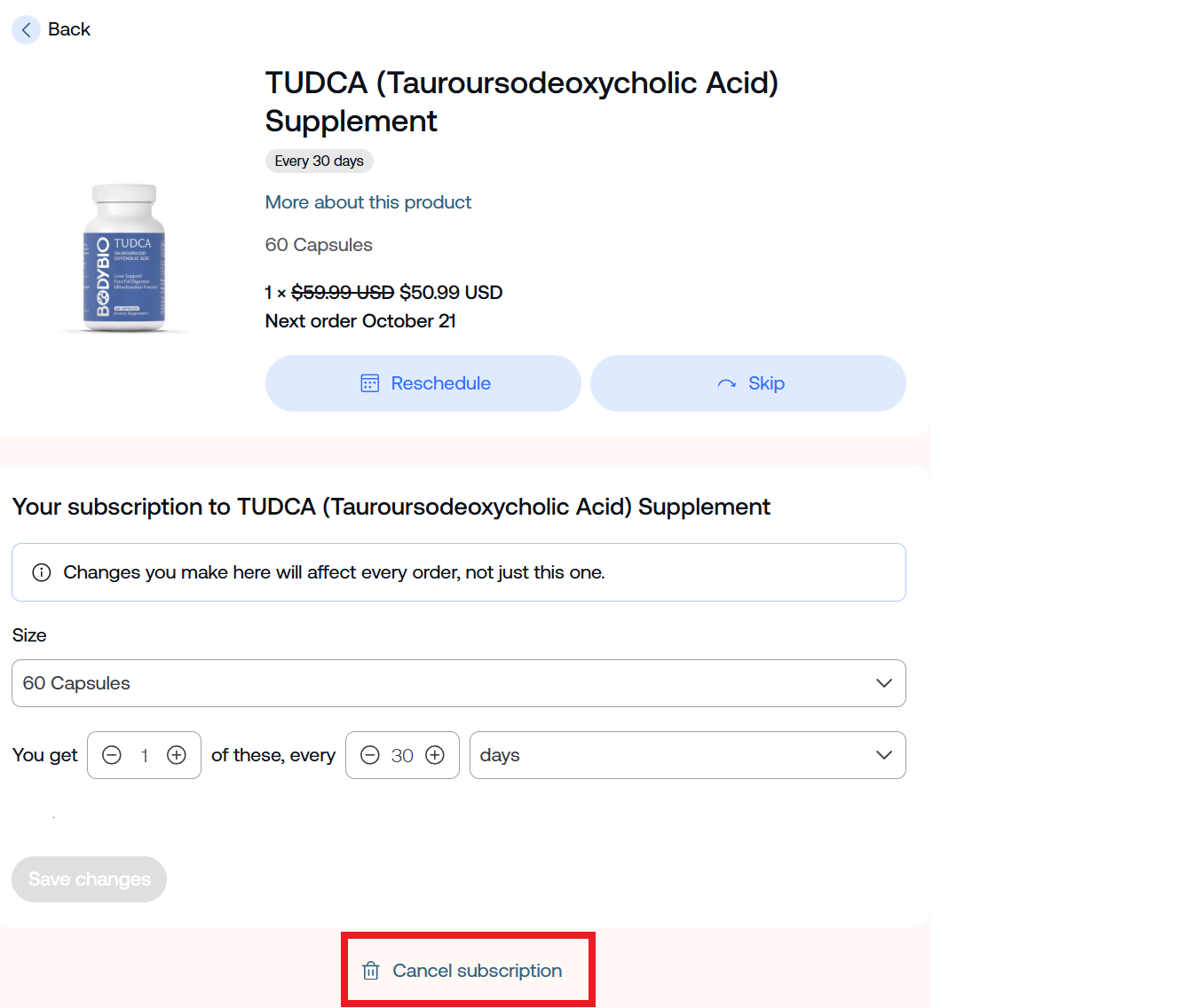How do I cancel my subscription?Updated 6 days ago
Here is a step by step on how to cancel your BodyBio subscription:
1. Log in by selecting "Sign In" on the top right hand side of the screen.
2. Simply use the email associated with your purchase / subscription and a code will be sent to your email to allow you to successfully log in and access your account.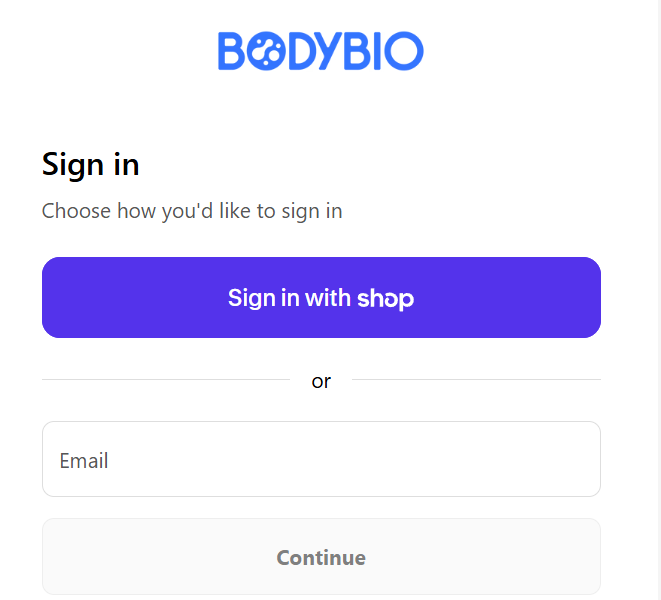
3. To manage your subscription, click on the subscriptions section within your account, where you will be able to manage any active subscriptions.
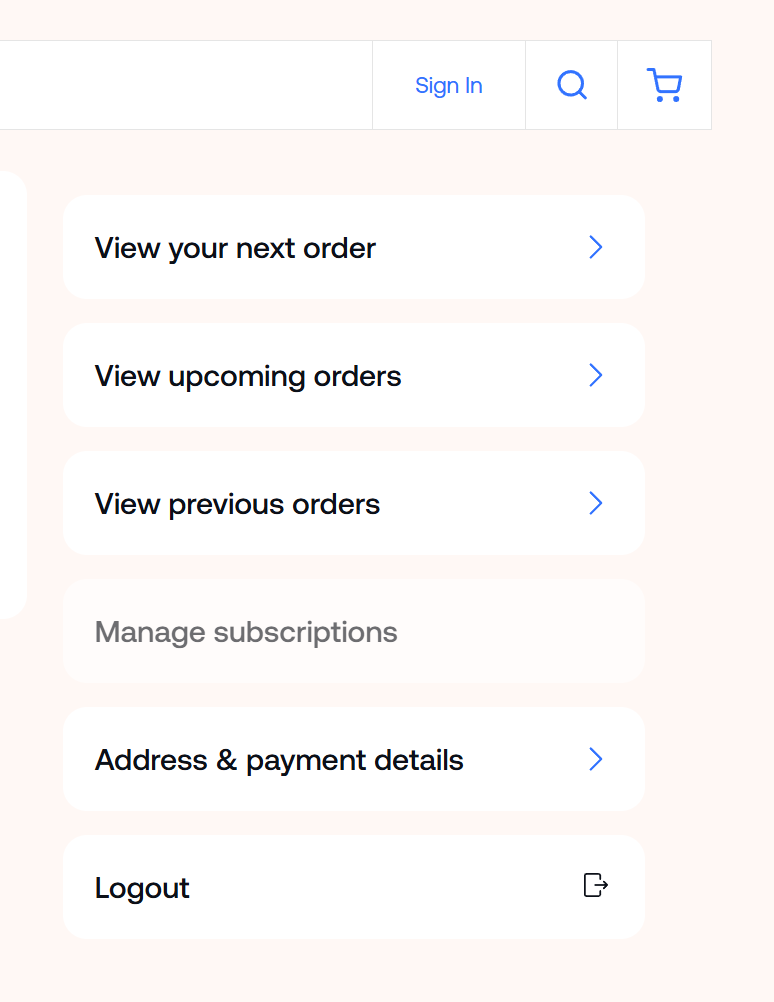
4. You will see active / inactive subscriptions listed on the left hand side of the screen. Under each active subscription, you will see "Manage this subscription". Click this for the subscription you would like to cancel.
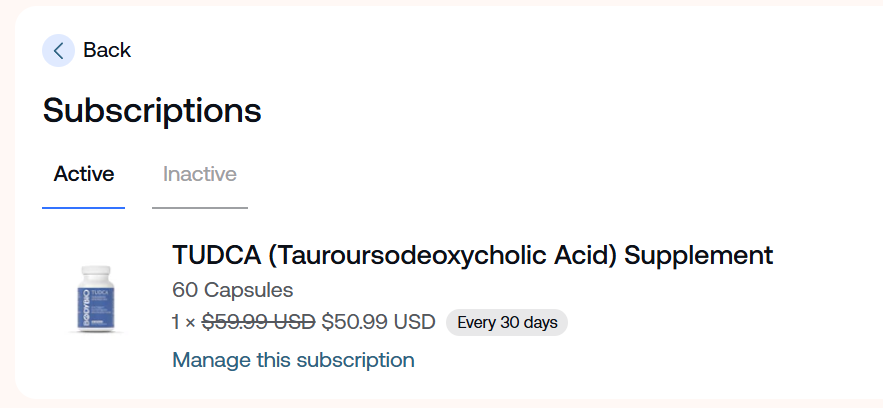 5. Scroll down to see "Cancel Subscription" at the bottom and click to cancel. There will be a brief survey to fill out, as we love to know why our customers are cancelling so that we may improve our process. There will also be an optional notes section that we encourage you to fill out to give any remaining feedback on your experience with our products or website.
5. Scroll down to see "Cancel Subscription" at the bottom and click to cancel. There will be a brief survey to fill out, as we love to know why our customers are cancelling so that we may improve our process. There will also be an optional notes section that we encourage you to fill out to give any remaining feedback on your experience with our products or website.